Want to listen via Radio Player?
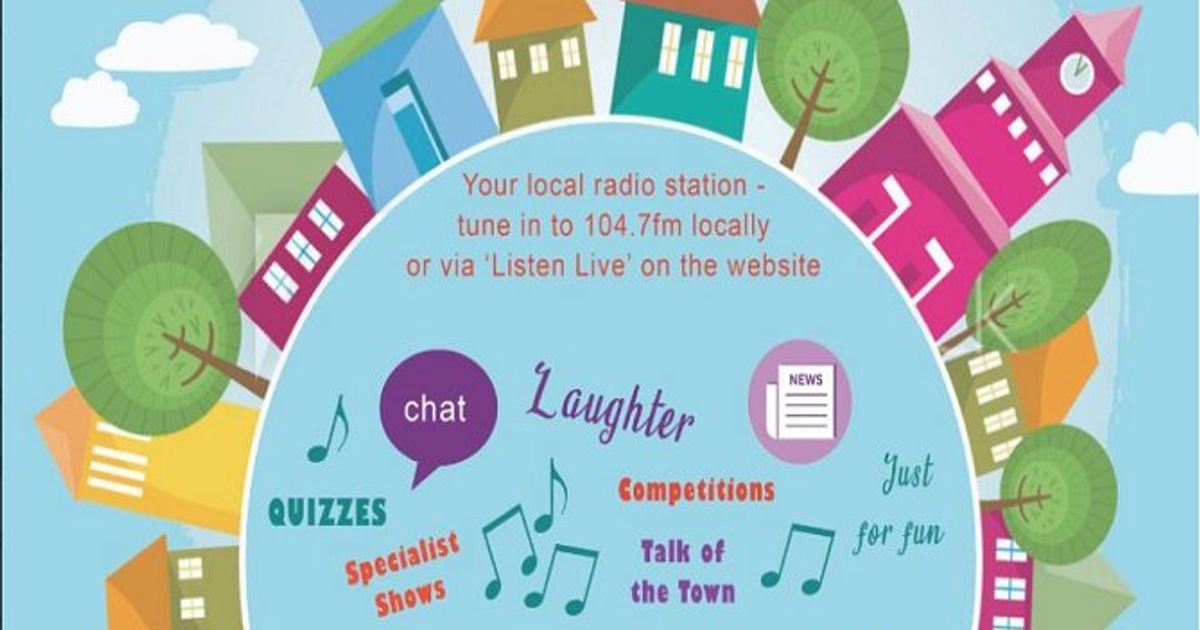
Here's how...
A few of our listeners have asked if they can listen to Castledown FM on a Smart Speaker (a wireless, internet enabled speaker that can carry out voice commands)
Castledown FM can be listened to online via Radio Player and here's how to do it on the various different types of smart speaker:
Amazon Alexa - you need to enable the Radio Player skill and then say 'Alexa ask Radio Player to play Castledown FM'
Sonos smart speaker - you would first need to add the Radio Player app, which can be found under Services, and then play or favourite Castledown FM.
For anyone who has a Bose Smart Speaker, again you would first need to add the Radio Player app and then ask for it to play Castledown FM
Google Home uses Tune In to play Castledown FM (it may still know us as Castledown Radio).
If you are on your pc or laptop and wish to listen to us online, but do not have a smart speaker, don't worry, simply visit our website and then click on the 'Listen Live' box at the top right hand corner of the site. This will then take you through to the online Radio Player app.
If you have missed a show and would like to listen to it again, we now have an On Demand feature where you can listen to some of our programmes, the library for which will grow over time. To do this, again, click on the 'Listen Live' box and when the Radio Player app loads, to the bottom of the page, there will be a number of options, the second of which is the On Demand option, please see photo below:

